Achieve more together-anywhere, anytime with virtual meeting software such as Microsoft Teams.
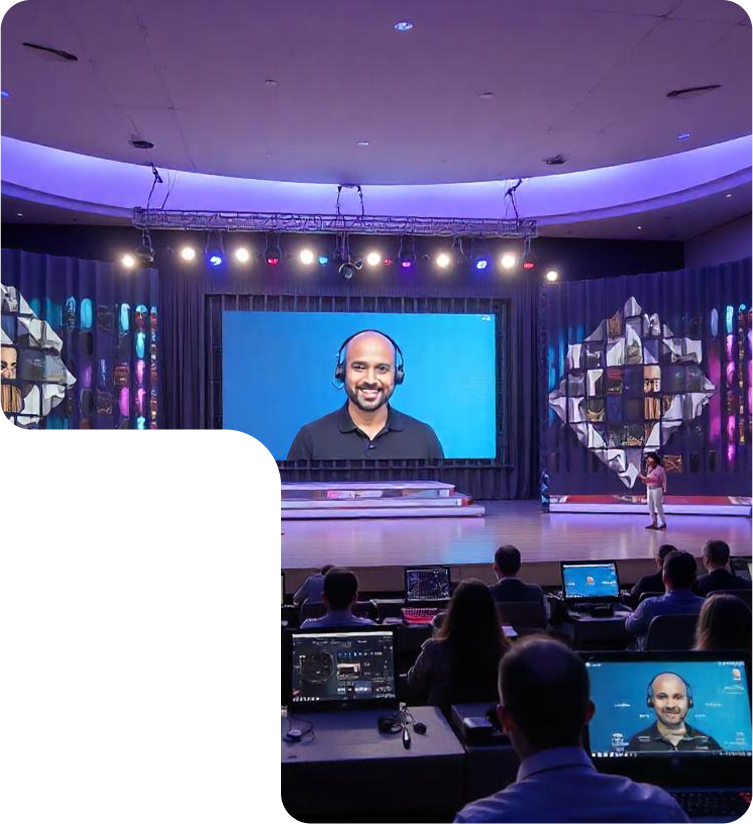
Make teamwork feel more personal by communicating face-to-face in online meetings.
Hold secure web conferences and webinars for up to 1,000 attendees and broadcasts for up to 10,000.
Join meetings with a mobile device, a dial-in number, or an online meeting app such as teams.
Get more features from devices, such as a speakerphone or room system designed specifically for video meetings.
Whether you’re at home, in the office, or out and about, virtual meetings help ensure that you never miss an important meeting, even if you can’t be physically present.


When you’re a hybrid or fully remote employee, the face time and relationship building that evolves naturally in the office can be harder to come by. But video meetings allow you to see and interact with coworkers face to face, which leads to more natural conversation, collaboration, and trust.
Thorough virtual meeting software combines typical online meeting features, like audio and video, with additional features, like a running chat log, a hand-raising feature, and different virtual reactions to cheer on presenting coworkers.

A strong virtual meeting platform is designed to factor in all the ways that employees communicate and collaborate with one another.
Most online meeting platforms will have an app for your computer, but the addition of an app for mobile devices broadens your ability to stay connected, even when you’re not at your desk.
Sharing your screen with meeting participants is often the easiest and fastest way to show everyone exactly what you’re discussing and to maximize productivity.
A running chat panel is a powerful tool for a virtual meeting. Add thoughts and comments without interrupting the speaker as well as share relevant links, files, photos, and GIFs. Ideally, the platform will keep a record of the chat for future reference and continued communication with meeting participants.
Anyone who’s attended a virtual meeting knows that it can be more difficult to gauge when someone is done speaking than in an in-person meeting. With a hand-raising feature, you’ll be able to indicate to others that you have something you’d like to say without cutting off the speaker or trying to find the right break in the conversation flow.
Recording team meetings is important because it gives those who may be out sick or on vacation a straightforward way to catch up on what they missed. Recorded meetings are also useful for when you need to refresh your memory about the specifics covered.
Although they’re often used for fun, having some options for virtual or blurred backgrounds gives employees working remotely more privacy.
Sometimes presenting to a large group virtually can be daunting without the body language you’d pick up on in an in-person meeting. For example, you might not notice that someone is nodding their head in agreement, even if they’re on video, and wonder how people are receiving what you’re saying. That’s when it’s great to have built-in engagement features, so your coworkers can send a quick thumbs-up or hand-clapping emoji that will appear unobtrusively on your screen as you continue to present.